Heat Pipes 101: What are Heat Pipes
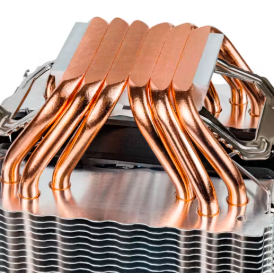
If you’re new to building PCs or interested in how cooling works, you might wonder: What are heat pipes, and why are they important? In this simple Heat Pipes 101 guide, we’ll explain what heat pipes are, how they work, and why they help keep your devices running smoothly.
What Are Heat Pipes?
A heat pipe is a sealed metal tube that efficiently transfers heat through evaporation and condensation of liquid inside a vacuum.
Key Components
- Envelope: Outer metal shell that conducts heat and holds internal pressure.
- Wick: A porous lining that draws liquid back to the hot end via capillary action.
- Working Fluid: A volatile liquid (like water or ammonia) that vaporizes and condenses to transfer heat.
- Vacuum: Air is removed to allow easy fluid movement and efficient heat transfer.
How It Works
- Vapor moves → Travels to the cooler end.
- Heat out → Vapor condenses, releasing heat.
- Return → Wick pulls liquid back to restart the cycle.
This passive cycle repeats as long as there’s a temperature difference.
Key Benefits of Heat Pipes
- Outstanding Thermal Conductivity
Heat pipes move heat 50 to 100 times faster than solid aluminum. This means they quickly carry heat away from hot spots and spread it to cooler areas, helping devices stay cool and work better.
- Passive and Reliable
- They don’t need electricity.
- They don’t break easily.
- They don’t need maintenance.
That makes them super reliable, even in tough environments.
- Even Temperature Distribution
Heat pipes spread heat evenly over a surface. This stops hotspots from forming, which can damage parts or make them work poorly.
- Compact and Lightweight
They are thin and light, which makes them perfect for:
- Small electronics.
- Mobile devices.
- Drones and aircraft.
Anywhere space and weight are limited.
- Thermal Isolation
Heat pipes help keep some parts cool by preventing heat from moving to places where it shouldn’t go. This protects sensitive parts that can be damaged by heat.
Types of Heat Pipes
- Standard Heat Pipes (Constant-Conductance)
Simple, sealed metal tubes (usually copper) with a small amount of liquid (like water or methanol) and a wick inside.
How They Work:
- Heat on one end turns the liquid into vapor.
- The wick uses capillary action to return liquid to the hot end.
Transfers heat way better than solid copper or aluminum.
- Loop Heat Pipes
These advanced heat pipes have two tubes: one carries vapor, and the other carries liquid. A special chamber controls fluid flow, enabling longer heat transfer distances and operation in any position, even upside down.
How They Work:
- Vapor cools and turns back to liquid, releasing heat.
Functions effectively regardless of orientation.
- Vapor Chambers (Flat Heat Pipes)
Flat, plate-shaped versions of heat pipes that spread heat sideways instead of just moving it.
How They Work:
- When a spot heats up, the liquid there turns into vapor.
- This repeating vapor-liquid cycle spreads heat evenly across the surface.
Ideal in tight spaces where several heat pipes would be too bulky.
Heat Pipes vs. Other Cooling Methods
- Heat Pipes
When one end heats up, the liquid turns into vapor and carries the heat to the cooler end. This process moves heat quickly and quietly without any moving parts.
Pros:
- Extremely good at moving heat, way better than copper metal alone.
- No fans or pumps, so they’re very reliable and need almost no maintenance.
- Compact and flexible, great for tight spaces like laptops.
- Works well in any position.
Cons:
- Mostly moves heat from one point to another, not great at spreading heat across large areas.
- How well it works depends on the temperature and the kind of liquid inside.
- Air Cooling
Air cooling uses fans and metal fins (heatsinks) to blow air over hot components and carry heat away.
Pros:
- Usually cheaper than liquid cooling.
- Simple to install and maintain.
- Very reliable with fewer things that can break.
Cons:
- It can be noisy when fans spin fast.
- Less effective during heavy use or in tight spaces.
- Liquid Cooling
Liquid cooling pumps coolant through tubes to a block on the hot part (like a CPU).
Pros:
- Cools better than air, especially for high-performance or overclocked systems.
- Usually quieter because fans don’t have to work as hard.
- Saves space by moving heat away from the main components.
Cons:
- More complicated to install and maintain.
- Higher cost due to pumps, tubes, and coolant.
- Needs regular checks for leaks and coolant replacement.
Building Your PC: Easy Tips to Get Started
- Plan Based on What You Need
Think about what you’ll mainly use your PC for, like gaming, video editing, streaming, or everyday tasks. This helps you choose the right parts and save money.
- Make Sure Parts Work Together
Use tools like PCPartPicker to ensure all your parts are compatible and fit properly in your case.
- Have the Right Tools Ready
- Magnetic screwdriver (so screws don’t get lost).
- Anti-static wrist strap (protects parts from static electricity).
- Cable ties or Velcro straps (for tidy cables).
- Thermal paste (helps keep your CPU cool).
- Don’t Forget Cooling
Good cooling keeps your PC running smoothly. Get quality fans or an all-in-one (AIO) liquid cooler if you have powerful parts or want to overclock.
- Keep Your Workspace Clean
Build your PC on a clean, static-free surface to protect parts and make assembly easier.
- Test Before Final Assembly
Test the CPU, RAM, motherboard, and power supply outside the case first to catch problems early.
- Install Your Operating System and Drivers
After building, install your OS and update all drivers for best performance.
- Learn and Get Help When Needed
- Join forums like Reddit’s r/buildapc for tips.
- Watch step-by-step videos on YouTube.
- Read the manuals that come with your parts.
- Choose a Good Power Supply (PSU)
Pick a reliable PSU with enough wattage to power your parts. A quality PSU keeps your PC stable and lasts longer.
- Check and Optimize
After building, use software to monitor temperatures and fan speeds. If things run hot, adjust fan settings or reapply thermal paste.
Follow these tips to build a PC that suits your needs and performs well.




